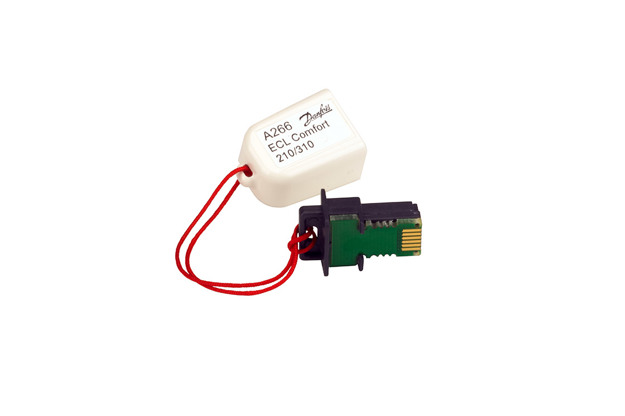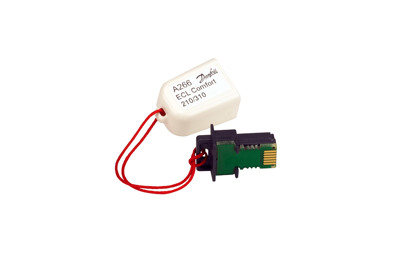Danfoss ECL series are intelligent temperature controllers for district heating (DH), district cooling (DC) and domestic hot water systems (DHW). The controllers share the main function of weather compensation. With built-in or dedicated application keys, they can be adapted to a variety of district heating systems, ensuring a high level of comfort and optimum energy utilization.
A common feature of all the ECL Comfort controllers is that they are easy to install, commission and operate. The graphical display in corresponding App’s or on the controllers itself, ensure a quick overview of the system.
The ECL Comfort range covers 4 controllers:
Find the right ECL for your application
Have a look at our ECL Comfort controllers overview and find out which model best fits to your district heating, district cooling, domestic hot water, ventilation or mixed purpose application.
ECL Comfort controllers - much more than a weather compensator
ECL Comfort 120 is operated with the ECL Go App and replaces the well-known ECL 110. It offers 4 built-in applications, selectable control algorithms, 2 outputs, 1 input for integration with underfloor heating and much more. The ECL Go App ensures flawless commissioning. All settings can be generated into a PDF commissioning report and send by email to any receiver.
ECL Comfort 210, 296 and 310 are designed for multiple applications. Simply select and use one of the many available Application keys to have it control heating, cooling, domestic hot water, ventilation or combination of these. They can be equipped with an ECA 30 or 31 remote control unit. All navigation and interaction take place by turning and pushing the dial on the front panel. All menus and system data readings are shown on the graphic display in your native language, and the logical menu structure makes operation smooth and intuitive.
The interfaces on ECL's ensures correct commissioning and easy day-to-day operation, which in turn leads to optimum comfort and reliability.
Features and benefits
Save on installation time
Save on commissioning time
Reduce unplanned service and maintenance
Short learning curve
Reduce energy consumption
Reduce CO2 emissions
Optional remote monitoring and optimization with Leanheat suite software
Documents
| Type | Name | Language | Valid for | Updated | Download | File type |
|---|---|---|---|---|---|---|
| Application guide | Application guide for ECL Comfort controllers | Hungarian | Multiple | 26 Aug, 2021 | 11.1 MB | |
| Application guide | Application guide for ECL Comfort controllers | Finnish | Multiple | 16 Sep, 2014 | 5.2 MB | |
| Application guide | Application guide for ECL Comfort controllers | Lithuanian | Multiple | 08 Nov, 2019 | 17.3 MB | |
| Application guide | Application guide for ECL Comfort controllers | Romanian, Moldavian, Moldovan | Multiple | 08 Oct, 2014 | 5.2 MB | |
| Application guide | Application guide for ECL Comfort controllers | Polish | Multiple | 16 Sep, 2014 | 5.2 MB | |
| Application guide | Application guide for ECL Comfort controllers | Turkish | Multiple | 16 Sep, 2014 | 7.0 MB | |
| Application guide | Application guide for ECL Comfort controllers | German | Multiple | 24 Jun, 2024 | 18.5 MB | |
| Brochure | Danfoss ECL Comfort controller – high performance for district heating | Polish | Multiple | 16 Sep, 2014 | 2.0 MB | |
| Brochure | Danfoss ECL Comfort controller – high performance for district heating | Swedish | Multiple | 16 Sep, 2014 | 2.0 MB | |
| Brochure | Danfoss ECL Comfort controller – high performance for district heating | Slovak | Multiple | 23 Sep, 2014 | 1.9 MB | |
| Brochure | Danfoss ECL Comfort controller – high performance for district heating | German | Germany | 16 Sep, 2014 | 2.0 MB | |
| Brochure | Danfoss ECL Comfort controller – high performance for district heating | German | Austria | 30 Sep, 2014 | 2.6 MB | |
| Brochure | Danfoss ECL Comfort controller – high performance for district heating | Finnish | Multiple | 16 Sep, 2014 | 2.0 MB | |
| Brochure | Danfoss ECL Comfort controller – high performance for district heating | Romanian, Moldavian, Moldovan | Multiple | 08 Oct, 2014 | 1.9 MB | |
| Brochure | Danfoss ECL Comfort controller – high performance for district heating | Bulgarian | Multiple | 16 Sep, 2014 | 1.9 MB | |
| Brochure | ECL 210/310 Comfort controllers for district heating, cooling and ventilation | English | Multiple | 09 Jul, 2015 | 2.4 MB | |
| Data sheet | ECL Comfort 120 controller and app | Swedish | Multiple | 27 Nov, 2023 | 583.7 KB | |
| Data sheet | ECL Comfort 120 controller and app | Czech | Czech Republic | 26 Feb, 2024 | 608.4 KB | |
| Data sheet | ECL Comfort 120 controller and app | English | Multiple | 27 Nov, 2023 | 566.8 KB | |
| Data sheet | ECL Comfort 120 controller and app | Danish | Multiple | 27 Nov, 2023 | 576.5 KB | |
| Data sheet | ECL Comfort 120 controller and app | German | Multiple | 27 Nov, 2023 | 578.8 KB | |
| Data sheet | ECL Comfort 210 controller and remote control unit ECA 30 / 31 | Russian | Multiple | 24 Feb, 2020 | 1.9 MB | |
| Data sheet | ECL Comfort 210 controller and remote control unit ECA 30 / 31 | Slovak | Multiple | 25 Feb, 2020 | 2.1 MB | |
| Data sheet | ECL Comfort 210 controller and remote control unit ECA 30 / 31 | Czech | Multiple | 19 Feb, 2020 | 2.1 MB | |
| Data sheet | ECL Comfort 210 controller and remote control unit ECA 30 / 31 | Slovenian | Multiple | 21 Feb, 2020 | 2.1 MB | |
| Data sheet | ECL Comfort 210 controller and remote control unit ECA 30 / 31 | Italian | Multiple | 19 Feb, 2020 | 2.1 MB | |
| Data sheet | ECL Comfort 210 controller and remote control unit ECA 30 / 31 | German | Multiple | 21 Feb, 2020 | 2.2 MB | |
| Data sheet | ECL Comfort 210 controller and remote control unit ECA 30 / 31 | Finnish | Multiple | 21 Feb, 2020 | 2.1 MB | |
| Data sheet | ECL Comfort 210 controller and remote control unit ECA 30 / 31 | Danish | Multiple | 21 Feb, 2020 | 2.1 MB | |
| Data sheet | ECL Comfort 210 controller and remote control unit ECA 30 / 31 | Hungarian | Multiple | 20 Feb, 2020 | 2.1 MB | |
| Data sheet | ECL Comfort 210 controller and remote control unit ECA 30 / 31 | English | Multiple | 21 Jan, 2020 | 1.9 MB | |
| Data sheet | ECL Comfort 210 controller and remote control unit ECA 30 / 31 | Estonian | Multiple | 21 Feb, 2020 | 2.1 MB | |
| Data sheet | ECL Comfort 210 controller and remote control unit ECA 30 / 31 | Serbian (RS) | Multiple | 24 Feb, 2020 | 2.1 MB | |
| Data sheet | ECL Comfort 210 controller and remote control unit ECA 30 / 31 | Latvian | Multiple | 24 Feb, 2020 | 2.1 MB | |
| Data sheet | ECL Comfort 210 controller and remote control unit ECA 30 / 31 | Polish | Multiple | 26 Feb, 2020 | 2.1 MB | |
| Data sheet | ECL Comfort 210 controller and remote control unit ECA 30 / 31 | Croatian | Multiple | 20 Feb, 2020 | 2.1 MB | |
| Data sheet | ECL Comfort 210 controller and remote control unit ECA 30 / 31 | Lithuanian | Multiple | 19 Feb, 2020 | 2.1 MB | |
| Data sheet | ECL Comfort 210 controller and remote control unit ECA 30 / 31 | French | Multiple | 21 Feb, 2020 | 2.1 MB | |
| Data sheet | ECL Comfort 210 controller and remote control unit ECA 30 / 31 | Swedish | Multiple | 19 Feb, 2020 | 2.1 MB | |
| Data sheet | ECL Comfort 210 controller and remote control unit ECA 30 / 31 | Romanian, Moldavian, Moldovan | Multiple | 19 Feb, 2020 | 2.1 MB | |
| Data sheet | ECL Comfort 210 controller and remote control unit ECA 30 / 31 | Spanish, Castilian | Multiple | 23 Mar, 2020 | 2.1 MB | |
| Data sheet | ECL Comfort 210 controller and remote control unit ECA 30 / 31 | Bulgarian | Multiple | 26 Feb, 2020 | 2.1 MB | |
| Data sheet | ECL Comfort 210 controller and remote control unit ECA 30/31 | Ukrainian | Multiple | 25 Feb, 2020 | 2.2 MB | |
| Data sheet | ECL Comfort 296 controller and remote control unit ECA 30 / 31 | English | Multiple | 18 Apr, 2024 | 1.3 MB | |
| Data sheet | ECL Comfort 296 controller and remote control unit ECA 30 / 31 | German | Multiple | 18 Apr, 2024 | 1.3 MB | |
| Data sheet | ECL Comfort 296 controller and remote control unit ECA 30 / 31 | Swedish | Multiple | 18 Apr, 2024 | 1.3 MB | |
| Data sheet | ECL Comfort 296 controller and remote control unit ECA 30 / 31 | Serbian (RS) | Multiple | 24 Apr, 2024 | 1.3 MB | |
| Data sheet | ECL Comfort 296 controller and remote control unit ECA 30 / 31 | Polish | Multiple | 23 Apr, 2024 | 1.3 MB | |
| Data sheet | ECL Comfort 296 controller and remote control unit ECA 30 / 31 | Latvian | Multiple | 18 Apr, 2024 | 1.3 MB | |
| Data sheet | ECL Comfort 310 controller and remote control unit ECA 30 / 31 | Slovak | Multiple | 17 Apr, 2024 | 3.8 MB | |
| Data sheet | ECL Comfort 310 controller and remote control unit ECA 30 / 31 | English | Multiple | 12 Apr, 2024 | 3.8 MB | |
| Data sheet | ECL Comfort 310 controller and remote control unit ECA 30 / 31 | French | Multiple | 17 Apr, 2024 | 3.8 MB | |
| Data sheet | ECL Comfort 310 controller and remote control unit ECA 30 / 31 | Croatian | Multiple | 17 Apr, 2024 | 3.7 MB | |
| Data sheet | ECL Comfort 310 controller and remote control unit ECA 30 / 31 | Slovenian | Multiple | 17 Apr, 2024 | 3.8 MB | |
| Data sheet | ECL Comfort 310 controller and remote control unit ECA 30 / 31 | Swedish | Multiple | 03 May, 2024 | 3.8 MB | |
| Data sheet | ECL Comfort 310 controller and remote control unit ECA 30 / 31 | Finnish | Multiple | 17 Apr, 2024 | 3.8 MB | |
| Data sheet | ECL Comfort 310 controller and remote control unit ECA 30 / 31 | Polish | Multiple | 17 Apr, 2024 | 3.8 MB | |
| Data sheet | ECL Comfort 310 controller and remote control unit ECA 30 / 31 | Hungarian | Multiple | 15 Apr, 2024 | 3.7 MB | |
| Data sheet | ECL Comfort 310 controller and remote control unit ECA 30 / 31 | Spanish, Castilian | Multiple | 17 Apr, 2024 | 3.8 MB | |
| Data sheet | ECL Comfort 310 controller and remote control unit ECA 30 / 31 | Romanian, Moldavian, Moldovan | Multiple | 17 Apr, 2024 | 3.8 MB | |
| Data sheet | ECL Comfort 310 controller and remote control unit ECA 30 / 31 | Danish | Multiple | 16 Apr, 2024 | 3.8 MB | |
| Data sheet | ECL Comfort 310 controller and remote control unit ECA 30 / 31 | Russian | Multiple | 10 Apr, 2024 | 3.0 MB | |
| Data sheet | ECL Comfort 310 controller and remote control unit ECA 30 / 31 | Serbian (RS) | Multiple | 17 Apr, 2024 | 3.8 MB | |
| Data sheet | ECL Comfort 310 controller and remote control unit ECA 30 / 31 | Estonian | Multiple | 17 Apr, 2024 | 3.8 MB | |
| Data sheet | ECL Comfort 310 controller and remote control unit ECA 30 / 31 | Italian | Multiple | 18 Apr, 2024 | 3.8 MB | |
| Data sheet | ECL Comfort 310 controller and remote control unit ECA 30 / 31 | Bulgarian | Multiple | 17 Apr, 2024 | 3.8 MB | |
| Data sheet | ECL Comfort 310 controller and remote control unit ECA 30 / 31 | German | Multiple | 16 Apr, 2024 | 3.8 MB | |
| Data sheet | ECL Comfort 310 controller and remote control unit ECA 30 / 31 | Latvian | Multiple | 17 Apr, 2024 | 3.8 MB | |
| Data sheet | ECL Comfort 310 controller and remote control unit ECA 30 / 31 | Czech | Multiple | 17 Apr, 2024 | 3.8 MB | |
| Data sheet | ECL Comfort 310 controller and remote control unit ECA 30 / 31 | Ukrainian | Multiple | 16 Apr, 2024 | 3.9 MB | |
| Data sheet | ECL Comfort 310 controller and remote control unit ECA 30 / 31 | Lithuanian | Multiple | 18 Apr, 2024 | 3.8 MB | |
| Application guide | ECL Comfort controllers | Ukrainian | Ukraine | 19 Dec, 2023 | 13.1 MB | |
| Application guide | ECL Comfort controllers - update 2023 | English | Multiple | 02 Oct, 2023 | 14.4 MB | |
| Brochure | Infographic ECL 120 & ECL Go App | Czech | Czech Republic | 27 Feb, 2024 | 579.5 KB | |
| Brochure | Infographic ECL 120 & ECL Go App | Slovenian | Slovenia | 07 Feb, 2024 | 2.0 MB | |
| Brochure | Infographic ECL 120 & ECL Go App | Romanian, Moldavian, Moldovan | Romania | 06 Feb, 2024 | 711.2 KB | |
| Brochure | Infographic ECL 120 & ECL Go App | English | Multiple | 15 Nov, 2023 | 683.7 KB | |
| Brochure | Infographic ECL 120 & ECL Go App | Hungarian | Hungary | 06 Feb, 2024 | 860.9 KB | |
| Brochure | Infographic ECL 120 & ECL Go App | Polish | Poland | 21 Feb, 2024 | 7.7 MB | |
| Brochure | Infographic ECL 120 & ECL Go App | Croatian | Croatia | 20 Feb, 2024 | 2.0 MB | |
| Application guide | Lietošanas rokasgrāmata ECL Comfort kontrolieriem _ Angļu valodā | Latvian | Latvia | 12 Oct, 2020 | 18.0 MB |
Software
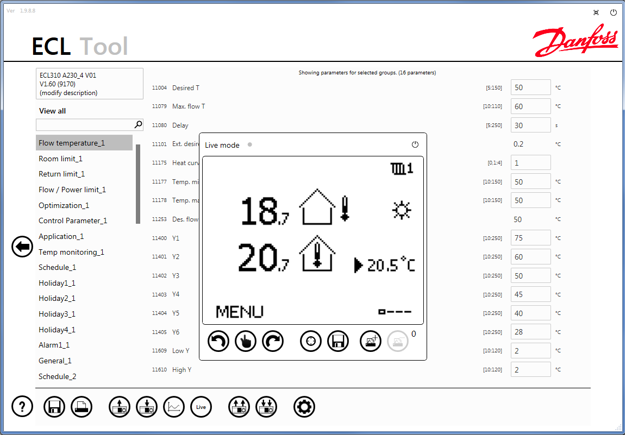
Tools and apps

Related products
-
if (isSmallPicture) {


 Energy meters
Energy metersDanfoss Sono® ultrasonic energy meters can be used to identify what amount of heating or cooling energy a house, apartment or building has consumed. These compact meters include an energy calculator to read out the consumption. Danfoss offers meters for heating and cooling applications, for primary and secondary side installation.
-
if (isSmallPicture) {


 Pt 1000 sensors
Pt 1000 sensorsA series of indoor- and outdoor temperature sensors that apply on ECL 120, 210, 296 and 310
-
if (isSmallPicture) {


 Accessories.
Accessories.A series of ECL Comfort controller service products, remote controllers and sensor pockets that apply on ECL 120, 210, 296 and 310
-
if (isSmallPicture) {


 Motorized control valves and actuators
Motorized control valves and actuatorsMotorized control valves ensure perfect control and efficiency for every building and application. Danfoss Motorized Control Valves (MCV) for district heating and cooling, HVAC and central heating systems ensure stable and accurate control of water, glycol mixtures and steam.
-
if (isSmallPicture) {


 Application keys
Application keysApplication keys match the ECL Comfort electronic heating controllers. Each Application key is programmed with specific parameters for a particular district heating or cooling application. They make it easier to install and set up your heating system application in the ECL controller.
Videos
FAQ

Unlock the grid to its full potential
We can help utilities to optimize their supply of district heating to cities with a positive impact on decarbonization and reduced energy consumption. It's time to unlock the grid's full potential for ultimate cost-effectiveness, energy-efficiency and a resilient path to a greener future.