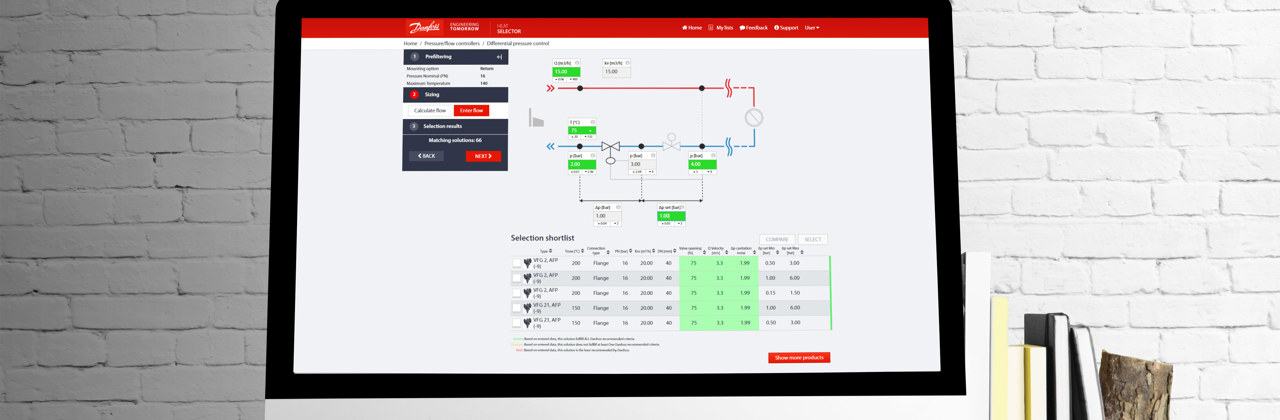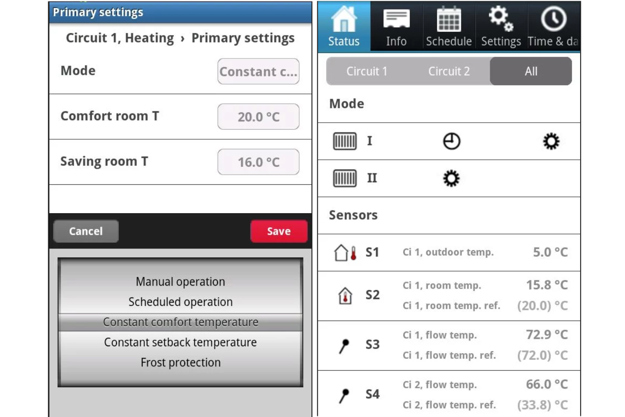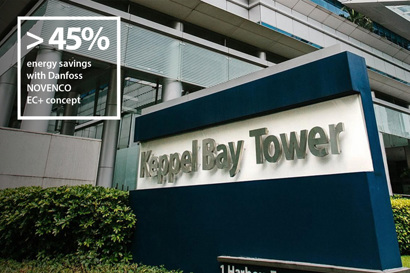The weather is the main influence on the heat demand of a building. In cold periods the building requires more heating, and vice versa when the breezes in the surrounding area are warmer.
The weather constantly changes, and so does the heat load required to warm up a house. Compensating for the weather influence is therefore a rational and sound way to achieve energy savings. Our electronic controllers with weather compensation help you achieve such energy savings through intelligent heating control.
Weather Compensation in District Heating Systems
The optimum heat supply to a building is when the demand is met and nothing is in excess. An intelligent electronic controller for weather compensation in the heating system can proactively adjust the supply of heat to keep it at exactly that point by detecting changes in the weather conditions outside. In contrast, a heating system without a weather compensator will only react to the current indoor temperature, and thus be prone to delayed reactions when changes occur outside. This negatively affects both user comfort and energy efficiency.
How does it work?
The weather compensator gets its signal from an outdoor temperature sensor placed on the shadow side of the building. The sensor registers the actual temperature and the electronic controller adjusts, if necessary, the heat supply (flow temperature) to reflect the new conditions. The controller will also adjust the heat supply to the radiators and ensure that room temperatures are kept constant. The user will thereby not even notice that the weather has changed outside and experience the same temperature and comfort at all times.
10 - 40% energy savings with electronic weather compensation
A report by COWI, a leading environmental science consulting group, puts the estimated energy savings with electronic weather compensators in one-family houses at 10% and in some cases as much as 40%. According to the report, one-family houses with large heat consumption gain particularly fast returns on investment after installing electronic weather compensators.
Besides this, legislative regulations for multi-family and commercial buildings prescribe weather compensation. In more and more countries, this also applies to one-family houses.
A heating system with electronic weather compensation can have additional control functions, such as:
- Flow and capacity limitation
- Temperature limitation possible for primary return temperature and/or secondary flow temperature
- Safety function can be established
- Periodic system set-back function
- Possibility of data communication to e.g. a SCADA system or via a web portal
- Logging of energy consumption data
Systems with weather compensation are mainly used in radiator and floor heating systems.
Features and benefits
Easy access to navigate in the intuitive menu structure with wheel or the turn-push dial of the ECL controller
Improved cable connections and more space for wiring ensure a fast and trouble-free installation of the ECL Comfort controller in the system
11 – 15 % savings on energy consumption in the building and reduced CO2 emissions
Tools and apps
FAQ
Case stories
-
if (isSmallPicture) {


 Ventilation is more energy-efficient in this Illinois factory
Ventilation is more energy-efficient in this Illinois factoryUSA: The Danfoss Loves Park factory upgraded existing ventilation with the Danfoss Novenco EC+ concept, achieving a 59.8% reduction in emissions compared to the previous system.
-
if (isSmallPicture) {


 Danfoss partners with the city of Banja Luka to decarbonize district energy
Danfoss partners with the city of Banja Luka to decarbonize district energyThe Challenge: Renovate 34 of the city’s largest heating substations
The Solution: Danfoss Leanheat® Monitor enables full substation digitalization
The Results: reduced heat consumption by 10% -
if (isSmallPicture) {


 Wind tunnel achieves 99.5% uptime with Danfoss DrivePro®
Wind tunnel achieves 99.5% uptime with Danfoss DrivePro®Belgium: Thanks to Danfoss DrivePro® services, LuxFly has achieved 99,5% uptime in Europe’s largest vertical wind tunnel that is used for skydiving.
-
if (isSmallPicture) {


 Successful transition from oil boilers to a local heating network in Eurasburg
Successful transition from oil boilers to a local heating network in EurasburgIn the Wittelsbacher Land near Augsburg the local network in Eurasburg supplies heat to 80 buildings using a wood chip heating system. Danfoss’ substations ensure efficient heating in all building types, and its modern SCADA solution enables remote system monitoring and management.
-
if (isSmallPicture) {


 How did this smart factory reach carbon-neutral?
How did this smart factory reach carbon-neutral?POLAND: The new Danfoss production hall in Grodzisk Mazowiecki has reached carbon-neutrality, thanks to full electrification, energy-saving solutions such as Danfoss drives, and energy from renewable sources.
-
if (isSmallPicture) {


 Retrofitting Keppel Bay Tower for a Zero Energy future
Retrofitting Keppel Bay Tower for a Zero Energy futureSINGAPORE: With Danfoss EC+ concept for HVAC systems, Keppel Bay Tower uses 45% less energy and has achieved Green Mark Platinum Zero Energy building status.